Had to chime in on this one because I'm a long time linux geek. All my computers are PC's with linux *and* window$ loaded so I can boot up either one. The beauty of linux is it comes with a program called Autotrace. With one simple command you can turn a raster image into a vector image.
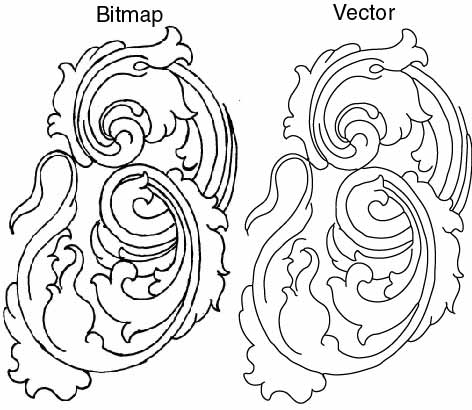
above is an image of the raster input and vector output. It's pretty efficient with it's use of nodes too Andrew :yesnod: .
This is not the perfect solution, but it's the fastest and I think a bit better than Illustrator or Corel's native autotrace functions. If you have the time, and require perfection, tracing the drawing yourself, as in the tutorial mentioned in this thread, is best.
If anyone wants me to run a drawing through autotrace for them just email me the black and white line drawing and I'll send you back the .ai file. (it wont output corel draw format but I think corel draw will open an Illustrator file? If anyone can confirm that, I'd be interested in knowing)
Any linux questions I would also be happy to address. Linux is the greatest example of the power of sharing (besides this forum

) on earth! just google "copyleft" or "GPL" and you'll see what I mean.
Anyway, I hope that this info is helpful. Lord knows you've all helped me!!
Dave
Please note that I drew the above freehand from Steve's original just for the heck of it.
So if it doesnt look as technically perfect as his, that's why..
